

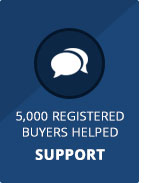

Barely Corporate is a clean Wordpress theme that couldnt be more easy to use. With a beautiful exterior and a backend that gives you ultimate versatility and freedom, Barely Corporate will have your website up and running in no time.
Popular Free Theme Blvd Plugins
Here are our most popular, free plugins that youll want to make sure and take advantage of to get the most out of this theme.
- Theme Blvd Layout Builder Setup custom layouts for pages of your website.
- Theme Blvd Sliders Manage custom, responsive sliders that can go just about any where.
- Theme Blvd Shortcodes A wide variety of shortcodes.
- Theme Blvd Widget Areas Create unlimited sidebars and widget areas.
- Theme Blvd Widget Pack A pack of essential widgets to use with your theme.
- Tweeple A cool way to setup and display Twitter feeds.
Useful Free Theme Blvd Plugins
Here are some simple, useful plugins that have come through great buyer requests and suggestions.
- Theme Blvd Favicon Manage your favicon and Apple iOS icons.
- Theme Blvd Featured Link Override Set site-wide featured image links.
- Theme Blvd Featured Videos Replace featured images with embedded videos.
- Theme Blvd Image Sizes Adjust your themes image crop sizes.
- Theme Blvd News Scroller Widget A widget that scrolls through posts.
- Theme Blvd Portfolios Separate post grid items to a custom post type.
- Theme Blvd Post-to-Page Link Link a post to a page for modifying the breadcrumb trail.
- Theme Blvd prettyPhoto Swaps default lightbox functionality for prettyPhoto.
- Theme Blvd Responsive Google Maps Responsive Google Map shortcode.
- Theme Blvd String Swap Quickly adjust text strings on frontend of your site.
- Theme Blvd WooCommerce Patch Adds basic compatibility with WooCommerce.
- Theme Blvd WPML Bridge Full WPML compatibility. http://wpml.themeblvd.com
Homepage Setup
Here is the quick step-by-step guide for how this themes demo homepage was setup from the WordPress admin panel. You can find much more information on the following steps in great detail by viewing the documentation that came in your themes download package. Keep in mind this is only a quick step-by-step for the theme demos homepage and you definitely do not have to setup your site in this way if you dont want to.
- Install the theme and the recommended plugins. (See video)
- Go to Settings > Reading > Frontpage Displays, and make sure youve selected your latest posts.
- Go to the Sliders page and create a custom slider.
- Go to the Templates page and create a new custom template. Use Barely Corporate Homepage sample layout as your templates starting point. Configure your element settings, including selecting your custom slider in the slider element, and save the layout.
- Go to Appearance > Theme Options > Content > Homepage, select to show a custom template, and select the custom template youve created.
- Go to Appearance > Widget Areas and create a new custom widget area. For its location, select the Right Sidebar location. Under its assignments, apply it the homepage.
- Go to Appearance > Widgets and add the Search widget to your new custom sidebar along with the Theme Blvd News Scroller widget.
Image Sizes
For your reference, listed here are all of the image sizes that your images get cropped to when using this theme. If your WordPress installation already has many images uploaded, its best to run the Thumbnail Generator plugin after installing the theme.
- Slider Full Width 922×326 (hard crop)
- Slider Staged Left/Right 553×326 (hard crop)
- 1/5 Column of Grid 200×125 (hard crop)
- 1/4 Column of Grid 240×150 (hard crop)
- 1/3 Column of Grid 320×200 (hard crop)
- 1/2 Column of Grid 472×295 (hard crop)
- Small Thumbnail of List 195×195 (soft crop)
- Small Square 130×130 (hard crop)
- Smaller Square 70×70 (hard crop)
- Smallest Square 45×45 (hard crop)
NOTE: If you require changes to these image sizes, you do have options. Learn More
Support
We handle all support over at our support forum. Heres how to get access with your purchase:
http://themeforest.net/item/barely-corporate-responsive-wordpress-theme/93069/supportChangelog
Listed here all of updates to this theme and when they were posted. In your WordPress admin panel, you can see what version of the theme youre using by going to Appearance > Themes and looking at the version number next to the name of the theme. To update the theme, you need to download it again from your ThemeForest Downloads page, and update the files on your server. (See video: All About Updates)
- 4.1.9.1 August 8, 2015
- 4.1.9 August 7, 2015
- 4.1.8 April 24, 2015
- 4.1.7 April 21, 2015
- 4.1.6 January 26, 2015
- 4.1.5 November 26, 2014
- 4.1.4 May 3, 2014
- 4.1.3 April 7, 2014
- 4.1.2 March 24, 2014
- 4.1.1 March 7, 2014
- 4.1.0 February 18, 2014 Read here before updating to 4.1+
- 4.0.3 November 4, 2013
- 4.0.2 August 19, 2013
- 4.0.1 August 8, 2013
- 4.0.0 August 5, 2013 Read here before updating to 4.0+
- 3.1.5 August 15, 2012
- 3.1.4 July 2, 2012
- 3.1.3 June 2, 2012
- 3.1.2 May 25, 2012
- 3.1.1 May 12, 2012
- 3.1.0 May 7, 2012
- 3.0.0 January 28, 2012
View Full Changelog

Barely Corporate is a clean Wordpress theme that couldnt be more easy to use. Barely Corporate Responsive WordPress Theme $49 Item Details
Support for Barely Corporate Responsive WordPress Theme ...
This support page will give you more information on the level of support offered for Barely Corporate Responsive WordPress Theme that you can purchase from ThemeForest.
Download Barely Corporate Responsive WordPress Theme ...
We don't have this item yet, but check here if we added it meanwhile: Search for Barely Corporate Responsive WordPress Theme » If you have this item please contact
100+ Best Responsive Business WordPress Themes
This is a collection of the best responsive business WordPress themes responsive WordPress business theme responsive corporate WordPress theme from
WordPress Theme Directory « Free WordPress Themes
WordPress.org. Search WordPress Responsive Theme is a flexible foundation with fluid grid system that adapts your website to Responsive is WooCommerce
35 WordPress Responsive Business Corporate Themes
Responsive WordPress business themes are becoming more popular allowing potential clients to Barely Corporate is a clean WordPress theme that couldnt be more
33 WordPress Responsive Themes for Business | Naldz Graphics
This next post showcases 33 Responsive Themes for Business that can be Barely Corporate Responsive WordPress Theme. Responsive Business WordPress Theme.
Barely Corporate Responsive WordPress Theme | Themplio.com
Barely Corporate is a clean Wordpress theme that couldnt be more easy to use. With a beautiful exterior and a backend that gives you ultimate versatility and
Alhena free responsive and corporate WordPress theme
For a responsive website with flair, look no further than the Alhena WordPress theme. Alhena offers a creative twist to a corporate WordPress theme.
Advertica - Responsive WordPress Business Theme for...
Advertica is Responsive WordPress Business Theme for Advertising Agency, Art gallery or creative site. It multipurpose,